Chromium Tweaks
Chromium tweaks for faster browsing with a lower footprint on your system.
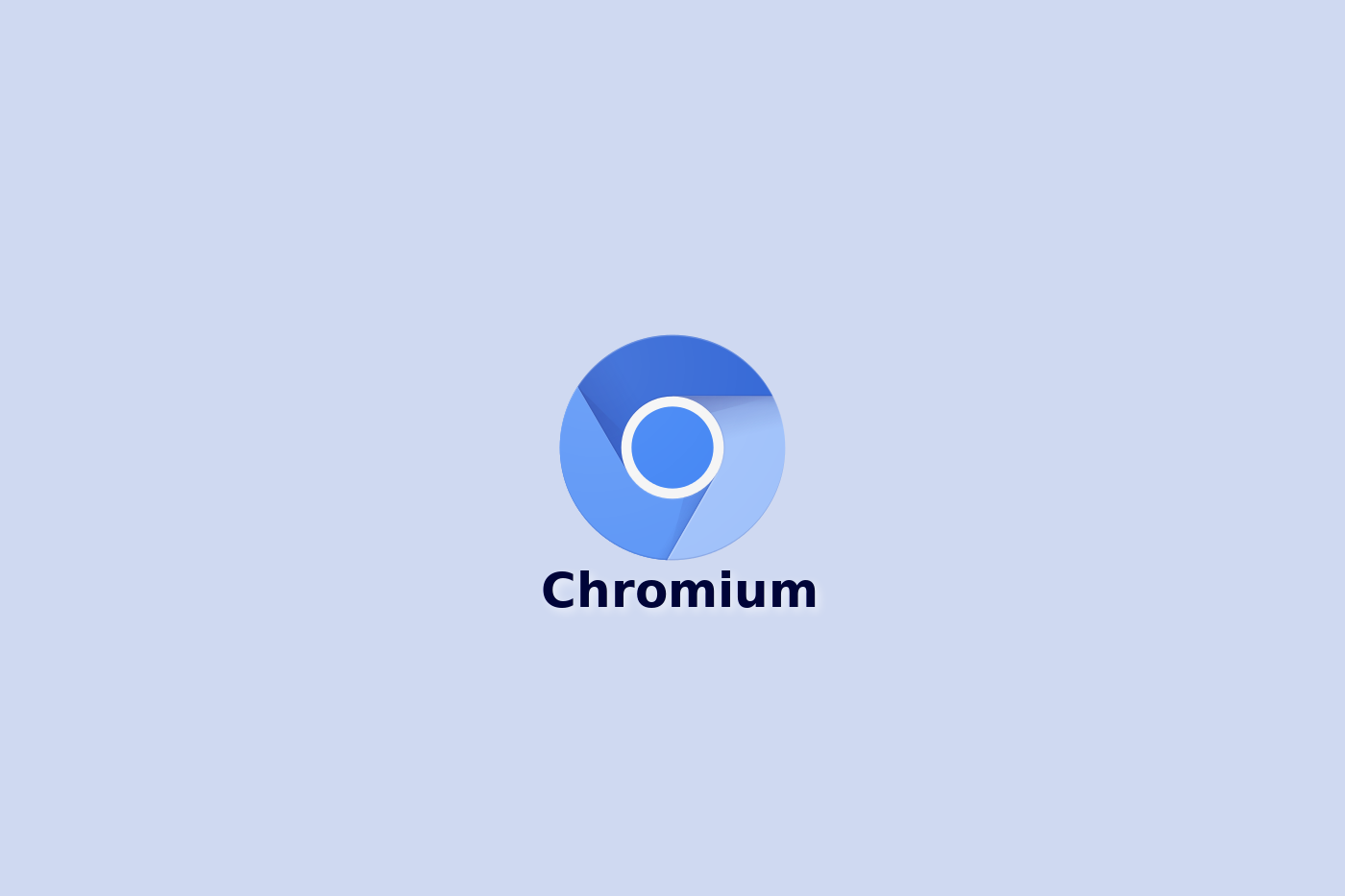
Introduction
Chromium is the open-source base and big brother of the Google Chrome browser. Because of its legal license, it can be found in most Linux distributions core package management repositories. In this post, we look at some ways to speed up the browser and hopefully minimize system resources. These tweaks apply to the Chrome browser as well.
Note: All tweaks should be performed with the browser closed completely.
In Memory Chromium Cache
Chromium places its cache in your home directory. If your home directory is on slow media, one of the easiest methods of speeding up your browser is to mount this directory in memory using TMPFS. To do this, first backup your current cache directory:
mv ~/.cache/chromium ~/.cache/chromium_backup
Now edit /etc/fstab to include an entree for mounting TMPFS to the directory (replacing user with your username):
# /etc/fstab
tmpfs /home/user/.cache/chromium/ tmpfs noatime,nodev,nosuid,size=600M 0 0
Now, create the directory and mount it(again replacing user with your username):
mkdir ~/.cache/chromium
sudo mount ~/.cache/chromium/
sudo chown -R user:user ~/.cache/chromium/
Open your browser and see if everything works correctly. If all is fine, remove ~/.cache/chromium_backup as it is not needed anymore.
Profile-Cleaner
profile-cleaner is a small utility which will issue the sqlite vacuum command on your profile databases. This will trim space and reindex the tables used in the sqlite database files. To run profile-cleaner for chromium, issue the following command:
profile-cleaner c
You will see output similar to the following:
profile-cleaner v2.35
Cleaning profile for chromium
Cleaning Cookies done -.02 Mbytes
Cleaning Extension Cookies done -0 Mbytes
Cleaning Favicons done -0 Mbytes
Cleaning History done -0 Mbytes
Cleaning Network Action Predictor done -.05 Mbytes
Cleaning Origin Bound Certs done -0 Mbytes
Cleaning QuotaManager done -0 Mbytes
Cleaning Shortcuts done -0 Mbytes
Cleaning Top Sites done -0 Mbytes
Cleaning Web Data done -0 Mbytes
Cleaning Login Data done -0 Mbytes
Cleaning Safe Browsing Cookies done -0 Mbytes
Cleaning Safe Browsing Channel IDs done -0 Mbytes
Profile(s) for chromium reduced by .07 Mbytes.
The Great Suspender
The Great Suspender is an extension which can be configured to automatically suspend tabs which have been open but inactive for some period of time. If you are like me, you probably have hundreds of tabs open which you will eventually get to when you have some free time. But that free time never comes and your system is forced to hold all of those space cat GIFs in memory. Using this extension can save a good bit of available RAM.
